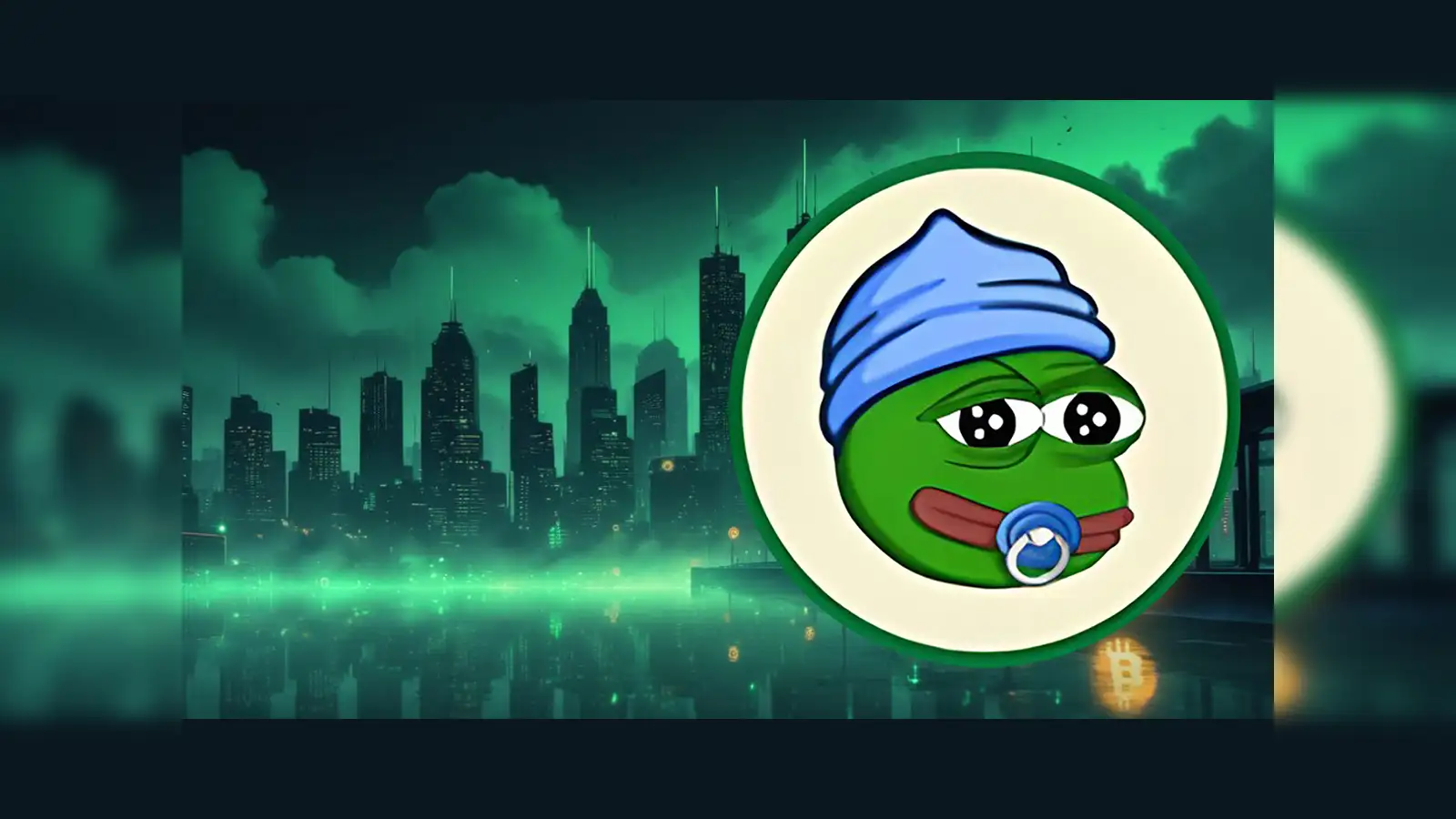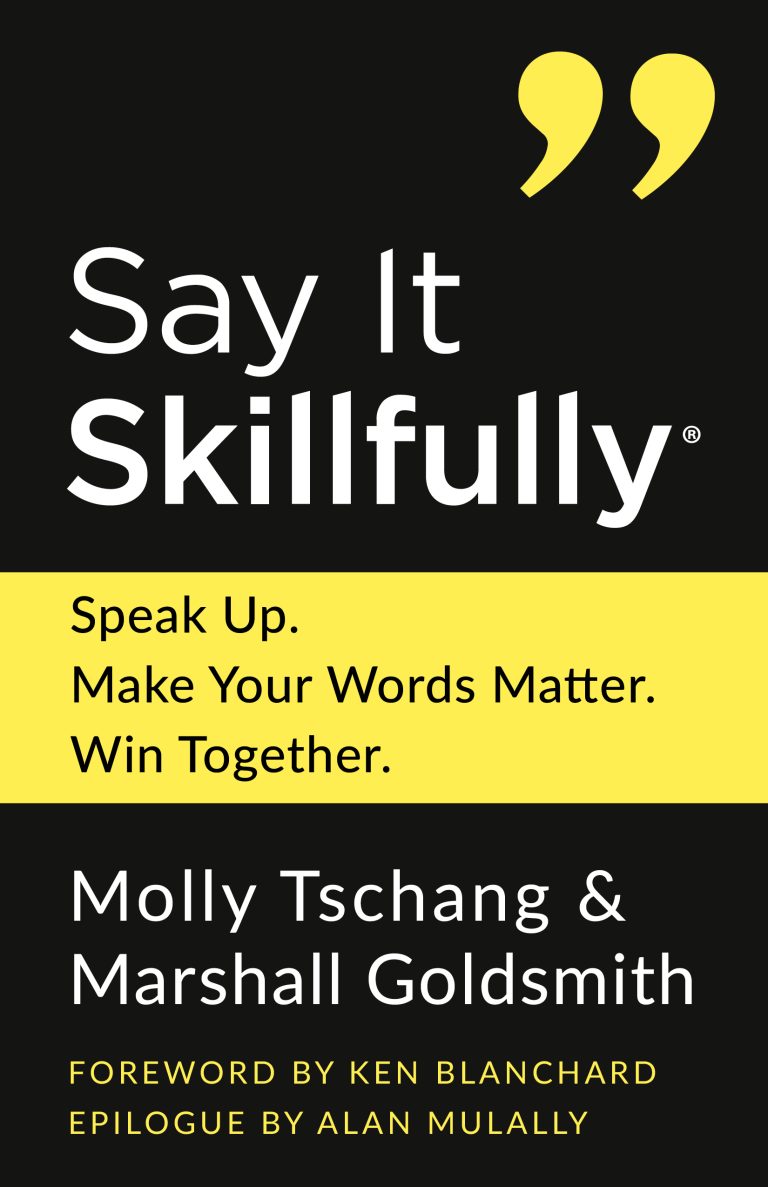When you purchase a new laptop, learning how to take care of your laptop is quite important if you want to keep it in pristine conditions and avoid repairs. So many outside factors like weather and temperature can damage the hardware but luckily, you can prevent it.
With the proper cleaning regimen and daily maintenance, your laptop should look brand new for months after you start using it. There are plenty of tips and tricks that can make your battery run longer or keep your keyboard and trackpad clean as well.
They are quick and simple so let’s dive in!
No.1.General tips for take care your laptop
Laptops are quite different from desktop computers so you have to treat them with more care. So the first thing you need to do is keep the food and drinks away from it. If you spill liquid all over your keyboard, you can’t simply replace it. As a matter of fact, it will probably damage the internal components of your laptop.
The same goes for food because having crumbs and pieces of your breakfast stuck in your keyboard is a huge problem. You might not be able to type properly and your laptop will probably look dirty overall. You can easily keep the keyboard looking good by using a toothbrush to clean around the keys.
And you should also keep in mind that grease from dirty hands will eventually damage your keys and palm rest so try to keep your fingers clean when you are using your brand new laptop because it will look better and neater.
No.2.Take care laptop on the move
The majority of laptop users carry their machines everywhere they go because they are compact and super easy to slide into a bag or a backpack. Sudden temperature changes can do a lot of damage to the hardware if you are not careful enough. The hard disk can break and all of your data might be lost. So try not to pack your laptop when the temperatures are extremely low or high.
You also have to think about laptop bags because they will prevent damage or scratches. They are designed to have some padding on the crucial points so your laptop will be safe and protected. Make sure you buy a bag that will fit the size of your laptop. If you are currently unable to afford one, you can always purchase a sleeve. It might not be as padded as a bag, put it will still keep your laptop free of scratches.
No.3.Maintenance tips
Another sensitive part of a laptop is the screen. You should clean it every now and then with a soft microfiber cloth. Make sure it is dry and that it picks up the dust properly. Don’t forget to remove papers, pens, and any other stationery you might have on your keyboard before you close the lid. And most importantly, always remember to pick up your laptop by the base and never by the lid itself.
The battery is another huge element so make sure you don’t keep your laptop plugged in constantly. This will make your battery last longer. And if you know that you will not be sitting in front of your laptop for at least a couple of hours, close the lid and let it rest.
Conclusion
As you can see, the majority of these tips are easy to implement in your daily life. So if you want to take care your laptop properly and make it look flawless in the months to come but also make sure it doesn’t end up in a repair shop after just a couple of weeks, follow these simple tips.