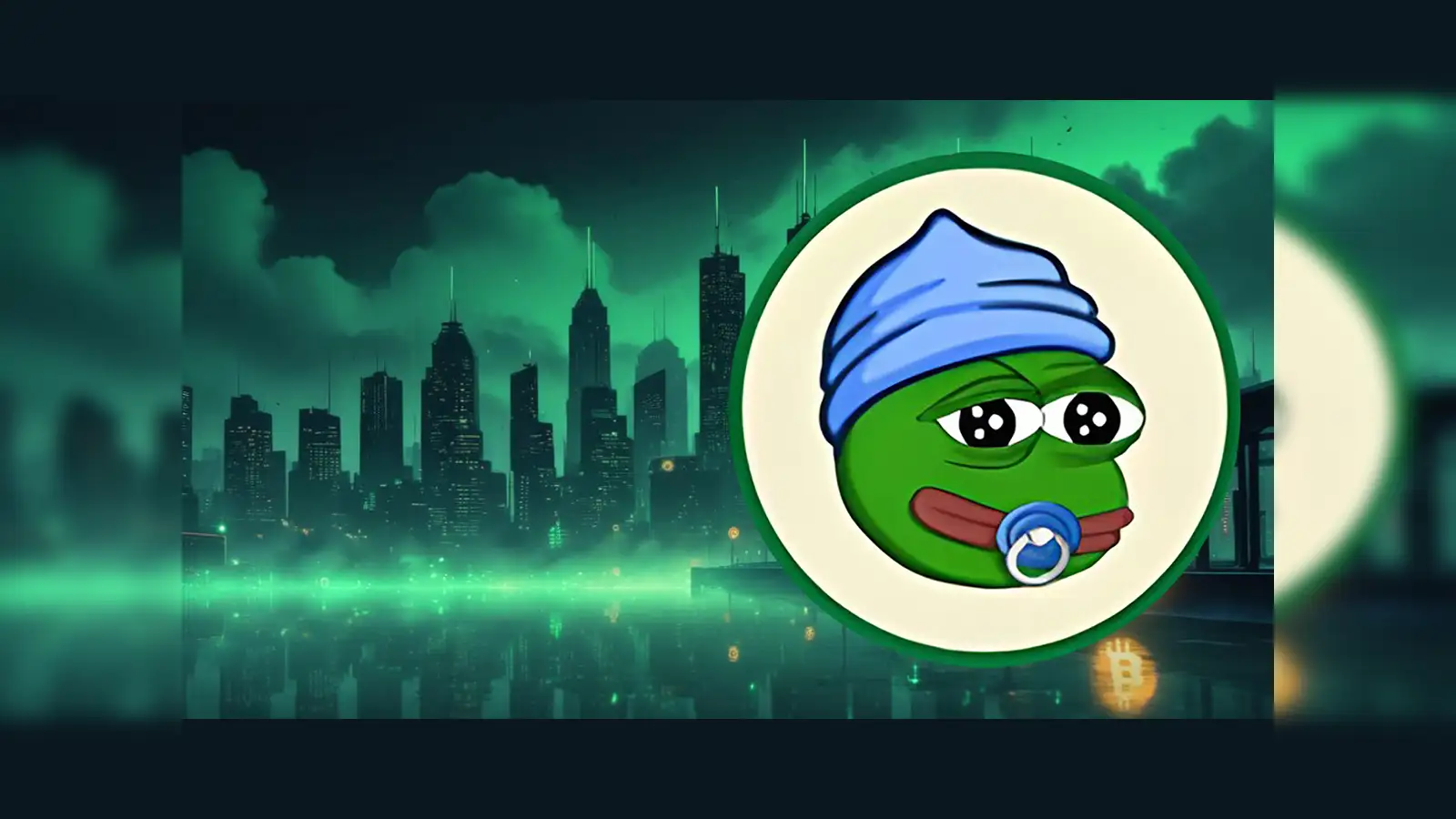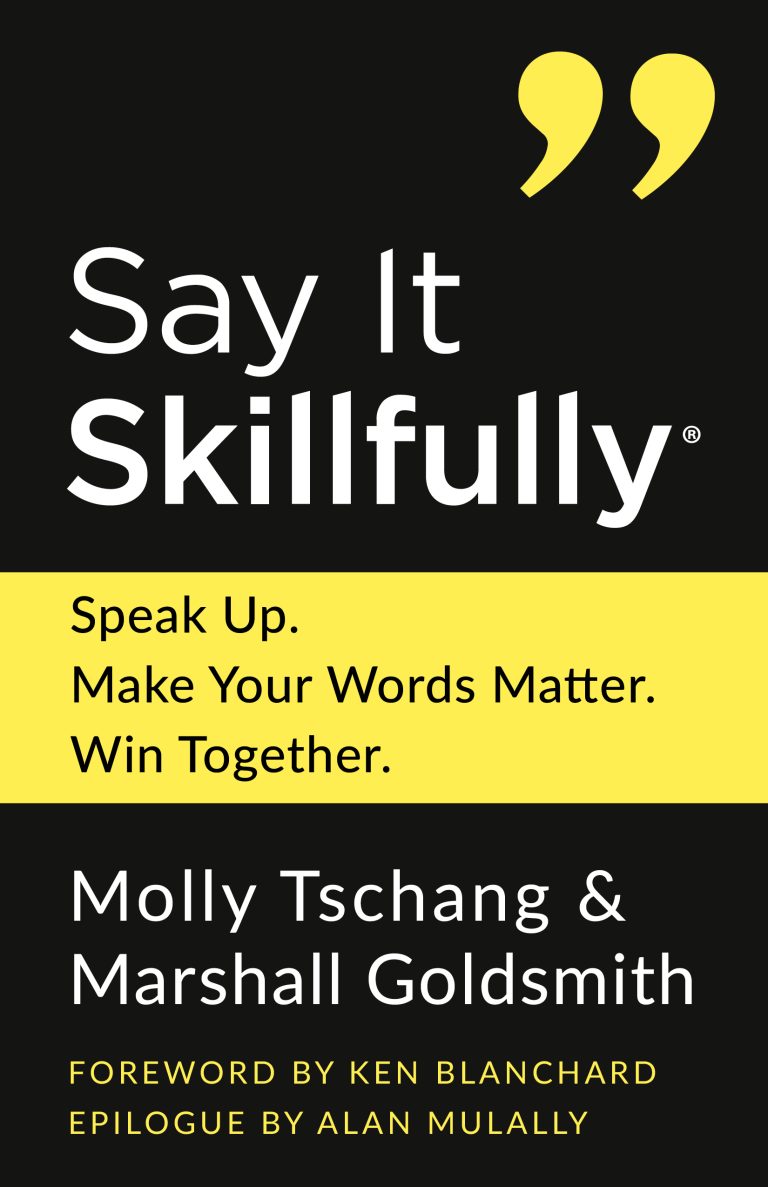Myetherwallet (MEW) is a free, open-source client-side interface for interacting with the Ethereum blockchain. MEW enables you to store, send, and receive ETH and other ERC20 tokens. In this guide, we will explore the key features of MEW and how to use them.
Creating a New Wallet
To create a new MEW wallet, select “Create a new wallet.” You will be prompted to download a JSON file which contains your private keys. Be sure to back this file up in a secure location as it cannot be recovered if lost! Once you have downloaded the JSON file, select “I understand. Continue.”
You will then be asked to set a password for your wallet. Make sure to choose a strong password that you will remember as it cannot be recovered if lost! After setting your password, select “Create New Wallet.” You can now view your public and private keys as well as your ETH address. Be sure to keep your private keys safe and secure as they give access to your ETH balance!
Sending ETH and Tokens
To send ETH or tokens from your MEW wallet, select the token you would like to send from the drop-down menu. Enter the recipient’s address in the “To Address” field and the amount you would like to send in the “Amount” field. Then, select “Send Transaction.”
You will be prompted to confirm the transaction details. If everything looks correct, select “Yes, I am sure! Make transaction.” Your transaction will now be broadcasted to the network! Once it is included in a block, it will be confirmed and the recipient will receive their tokens/ETH.
It’s important to remember that transactions are irreversible. Before sending tokens or ETH, double-check the address you are sending to, and make sure you have selected the correct token in the drop-down menu. If you send the wrong token or ETH to an incompatible address, your funds may be lost forever.
Finally, always ensure that you are sending funds from an address that has the correct balance before submitting a transaction. If your balance is insufficient for the amount you are trying to send, your transaction will fail.
Viewing Your Transaction History
To view your transaction history, select the “Transactions” tab. Here, you can see all of the transactions associated with your wallet including sending and receiving ETH/tokens as well as any contract interactions. You can also search for specific transactions using the search bar at the top of the page.
Conclusion: Myetherwallet (MEW) is a free client-side interface for interacting with the Ethereum blockchain that enables users to store, send, and receive ETH and other ERC20 tokens. In this guide, we explored some of MEW’s key features including creating a new wallet, sending ETH/tokens, and viewing your transaction history. With MEW’s user-friendly interface, anyone can easily interact with Ethereum contracts and transactions!